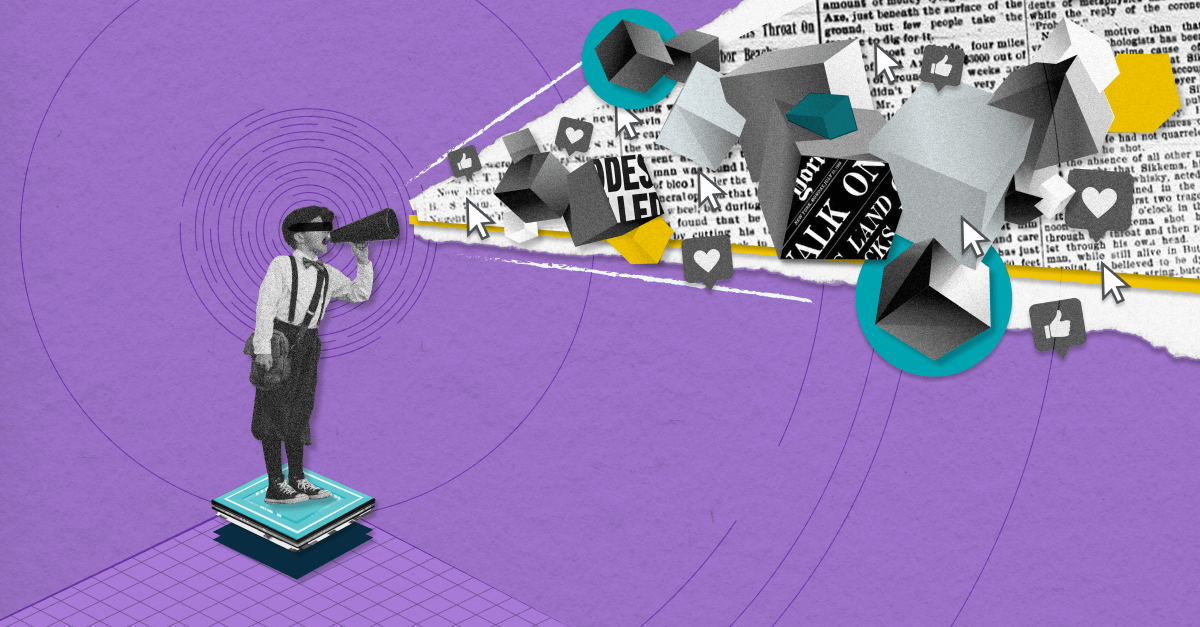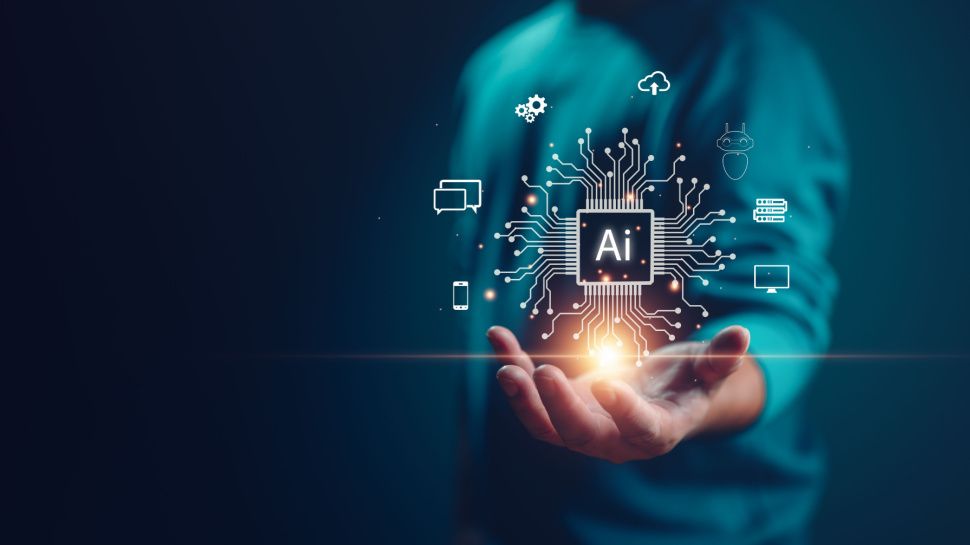- AI Strategist
- Posts
- Beginner's Guide to ChatGPT Analytics Feature
Beginner's Guide to ChatGPT Analytics Feature
ChatGPT 4o can revolutionize business with easy-to-follow data analysis techniques

Welcome, AI Strategists
💫 Current thoughts: It’s no secret that I’m an Apple fan. Next week is the WWDC. My hope is Siri becomes what I always thought it should be. Rumor has it Siri is going to tack on ChatGPT which I would be all for. Rumors though. I welcome them stepping in more fully to this AI race. Also, Perplexity released new functionality called Pages which essentially creates simple wiki-type pages. Here’s something I spun up in my test drive (very important stuff here). It’s very useful sharing links, research with others.
This Week's Breakdown
Weekly Blog
AI News Roundup for SMB Decision-Makers and Marketing Professionals
Prompt of the Week:
Automation? Harness the power of AI to identify automation opportunities. Simply input the prompt into your chatbot, outline your business and tasks, and kickstart the process of automating with AI. Take the below prompt and start a conversation with your AI assistant (I like ChatGPT 4o for this one). Customize it for what you want to possibly automate and AI can provide some suggestions for automation. This is a sample output:

My business is [describe your business].
My tasks include [list the tasks in your role].
For each task, please follow these steps:
Current Process: Ask how this task is currently being completed and describe the detailed steps involved.
Automation Potential: Determine if this task could benefit from automation.
Automation Plan: Create a 3-column table with the following headers: task, process now, process with automation.
In column 2, outline the current processes in detail.
In column 3, propose a plan for how each task could be automated.
Just Because
👑 Post-work world: I’ve been thinking about when AI fully takes over. Interesting thinkpiece on that topic.
🌮 Taco Bell & Cheez-It: One of the more important collabs this week.
🌴 AI for the assist. The high-tech hunt for a lonely plant’s partner.
🦶Labyrinth locator: for when you need to get your zen on.
🎨 Brandkit Color Palette Generator: If you need to create a color palette for your business, this GPT can help.
🚀 AI Pilot Project Launchpad. Want AI but not sure where to start?? I’ve got you covered. Check out my tools and templates.
👍️ Don’t keep all the fun to yourself. Share this newsletter